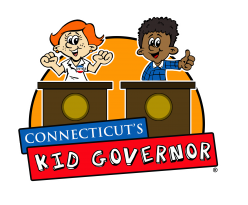This page has all of the resources and documents you need as a Nominating & Voting Class! If you are not registered to participate in Connecticut’s Kid Governor 2020-21, click the link below to complete our simple registration form by Friday, October 30, 2020. There is no cost to participate.
Register for Connecticut’s Kid Governor 2020-21!
Nominating & Voting Classes are Scheduled to Begin
Monday, September 28, 2020.
Toolkit
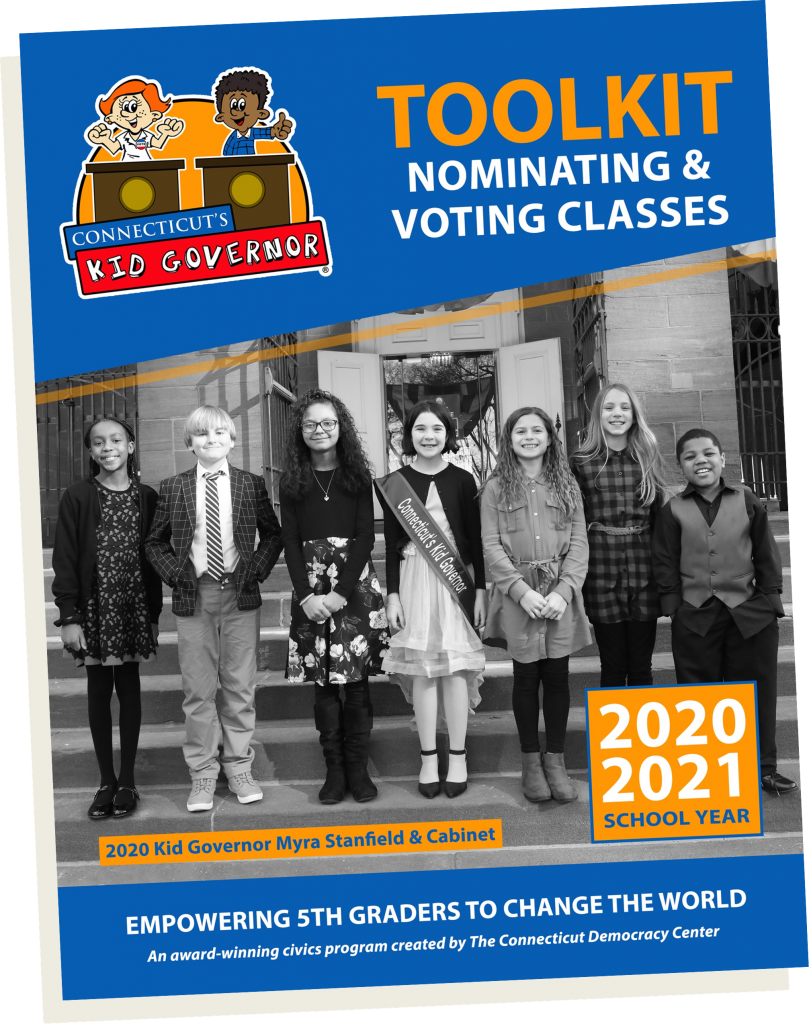
The Toolkit for Classes and Nominating a Candidate and Voting* is for classes/schools that will nominating a student for consideration in the 2020 Statewide Election (one nominee per school). The Toolkit includes lessons about Connecticut’s three branches of government, the role of the governor, the history and process of voting, leadership, identifying and researching important community issues, developing campaign platforms and speeches, filming your nominee’s campaign video, and analyzing campaign videos. CLICK HERE to download.
Parent-Guardian Permission Packet
Click HERE to download the Parent-Guardian Permission Packet PDF.
Virtual Resources
To support the variety of in-person, hybrid, and virtual classrooms across our state, we have created new virtual resources to help you teach Kid Governor this fall! Click HERE for our Overview of Virtual Resources for Nominating & Voting Classes. New resources include PDFs of all lesson plans and activities, Google Forms versions of all worksheets and lessons, Google Slides versions of all worksheets, Google Slides presentations for teacher Lessons 1-3, Bitmoji Classrooms for asynchronous learning in Lessons 1-2 and 5, videos from officials serving in the three branches of state government, and more! These resources are available to registered teachers through a Google Shared Drive.
Check out this example of our Bitmoji Classrooms:
Here is a highlight of the resources from our 2020 Educator Workshop Series:
Entry Forms & Documents
Click HERE to download the Rules & Entry Forms PDF.